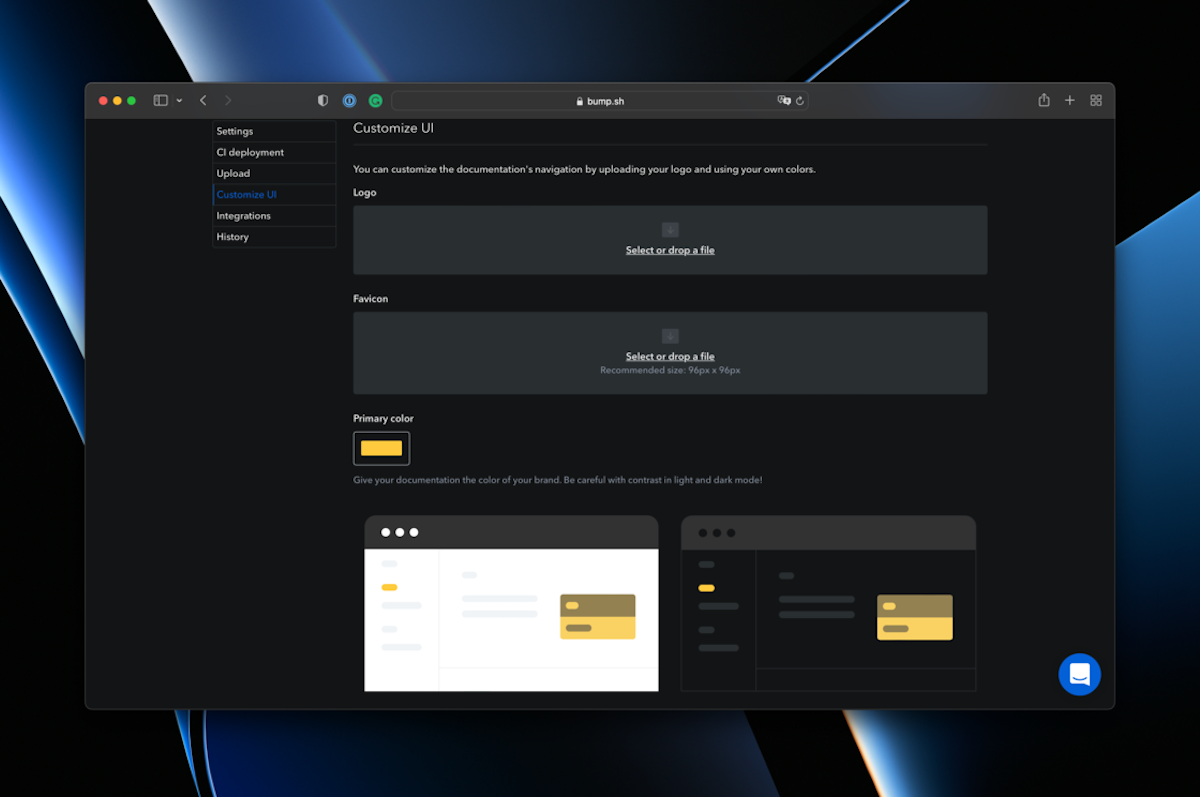COLORS
You already have deployed your API documentation but feel something’s missing? You couldn’t be more right.
Introducing one of the biggest updates to Bump yet: UI Color customization. You read that right. You can now change the primary color of your documentation to make it shine more than ever. Or make it match your logo/company brand!
We even added a short preview to help you find the best tone and ensure that you’ll keep in mind how it will look in dark mode too.
Try it out from your Dashboard > Customize UI and share with us your best results!